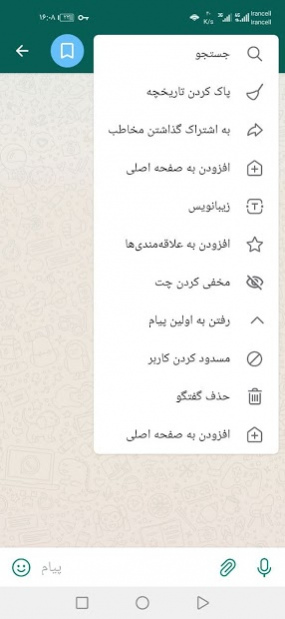Telegraph Messenger 7.2.1
Free Version
Publisher Description
Telegraph Anti-Filter Messenger Spirit state | No filter |
You will no longer be a member of any channel with Telegraph Messenger
Telegram Messenger without filter is an unofficial telegram that uses internal proxy
Messenger Telegraph will work exactly like the original Telegram
All Telegram up-to-date features including multiple simultaneous accounts etc. are available in Telegram Messenger
Lock conversations, lock conversations and set passwords or pattern locks for them
Separate channels, groups, users, ... in the conversation list
You can edit and customize the main menu
Has a ghost mode in one chat or all chats
Smart connection to the proxy Connect with the best ping time
Categorize chat lists, create categories and add conversations to them
Security: Your mobile number can be hidden through the drop-down menu and settings
Ability to manually disable proxy sponsors
Ability to beautifully write profiles or emotional fonts for writing
About Telegraph Messenger
Telegraph Messenger is a free app for Android published in the Telephony list of apps, part of Communications.
The company that develops Telegraph Messenger is developer20. The latest version released by its developer is 7.2.1. This app was rated by 2 users of our site and has an average rating of 4.0.
To install Telegraph Messenger on your Android device, just click the green Continue To App button above to start the installation process. The app is listed on our website since 2020-11-29 and was downloaded 226 times. We have already checked if the download link is safe, however for your own protection we recommend that you scan the downloaded app with your antivirus. Your antivirus may detect the Telegraph Messenger as malware as malware if the download link to org.telegraf.messenger is broken.
How to install Telegraph Messenger on your Android device:
- Click on the Continue To App button on our website. This will redirect you to Google Play.
- Once the Telegraph Messenger is shown in the Google Play listing of your Android device, you can start its download and installation. Tap on the Install button located below the search bar and to the right of the app icon.
- A pop-up window with the permissions required by Telegraph Messenger will be shown. Click on Accept to continue the process.
- Telegraph Messenger will be downloaded onto your device, displaying a progress. Once the download completes, the installation will start and you'll get a notification after the installation is finished.